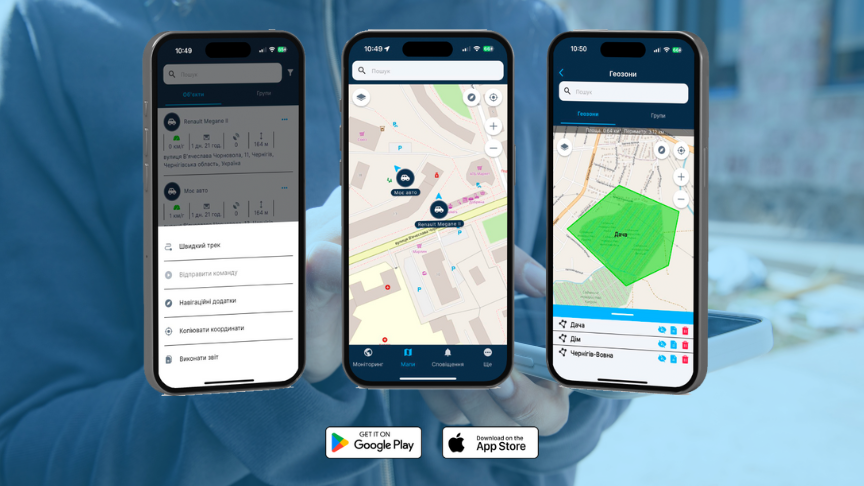You no longer need to download several programs - the M2M application combines access to the platform for tracking objects and the function of a mobile tracker in one convenient solution.
Who is the Mobile Tracker for?
The Mobile Tracker feature has a wide range of applications, both for private and commercial use.
1. To familiarize yourself with the M2M platform
An ideal way to test functionality without purchasing additional equipment.
2. For personal use
Install the app on your kids' or parents' smartphones to always know where they are.
Form the routes of their movement for the day.
Get real-time notifications.
3. For business
Track the movement of employees, such as sales representatives or couriers.
Fix the time of stay at the specified addresses.
Create reports to evaluate the effectiveness of working hours.
How to set up a mobile tracker?
1. Registration and creation of accounts
Register on the M2M platform as a main user.
Add users by specifying their email addresses.
New users will receive an invitation to activate their account.
2. Application installation
Download the M2M application from the App Store or Google Play.
After activating the account, users enter the application.
3. Activation of the mobile tracker
Create a Mobile Tracker in the application (settings are made automatically).
Enable the Black Box feature.
For ease of identification, the mobile tracker can be renamed.
Note: For correct operation, it is necessary to provide constant access to the geolocation data of the device and turn on the Mobile Internet for data transfer to the M2M platform.
4. Monitoring in real time
After setup, all mobile trackers of additional users will be displayed in the account of the main user.
A master user can also create a mobile tracker on their own phone or tablet to track their movements.
What does the "Black Box" function do?
This technology ensures maximum tracking accuracy even in the absence of an Internet connection. All coordinates are stored on the device and automatically transferred to the server after network access is restored.
You get:
Continuity of tracking: data is saved even in "dead zones".
Automation: No additional steps for synchronization.
Accuracy: forming a precise route without losing data.
Where can I find detailed instructions?
Read the detailed instructions for using the M2M platform and all available functionality at the link.
Mobile tracker from M2M is a convenient and effective way of monitoring for personal and business needs. Thanks to the "Black Box" function, you will always have an accurate track, regardless of the conditions.
Try it now and see for yourself the advantages of the M2M platform!